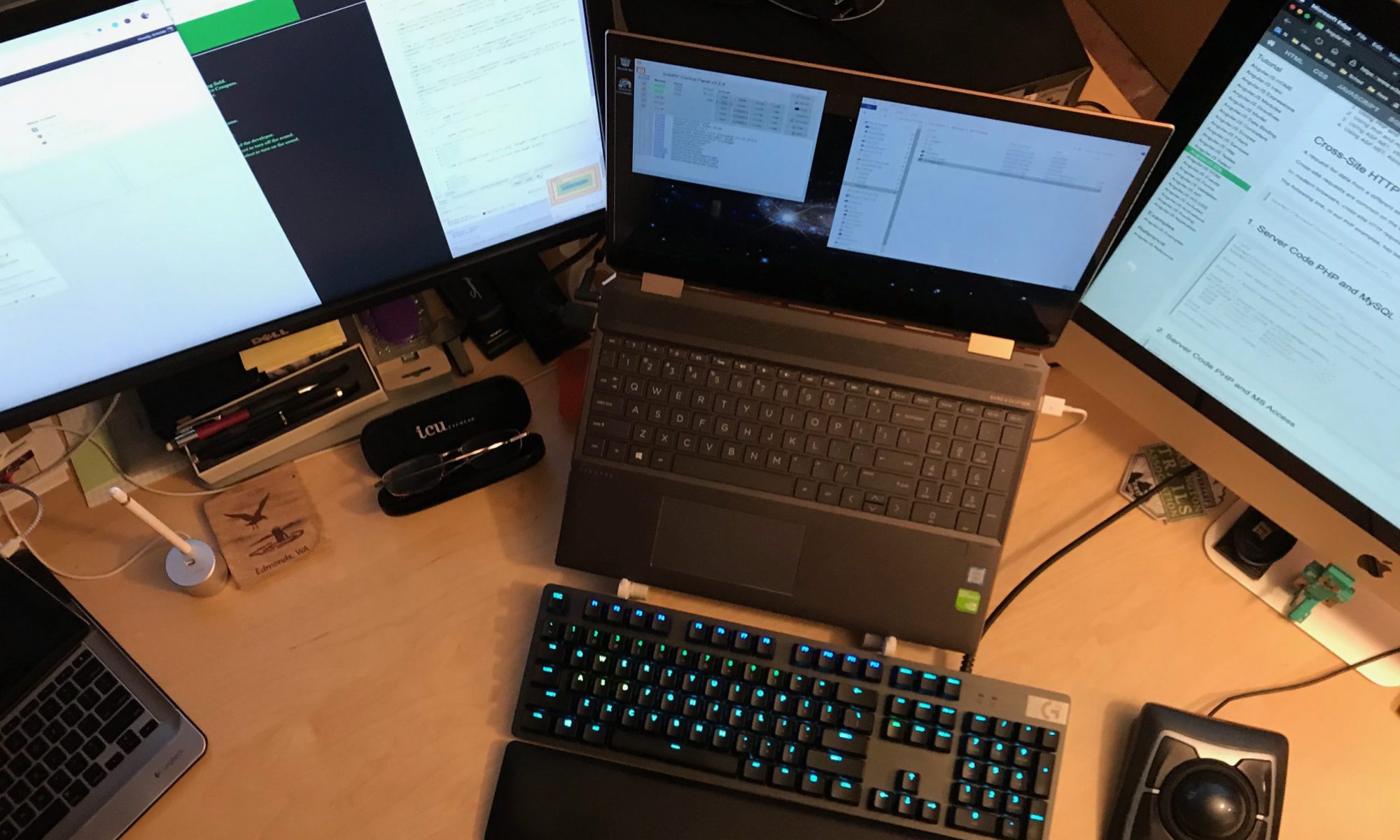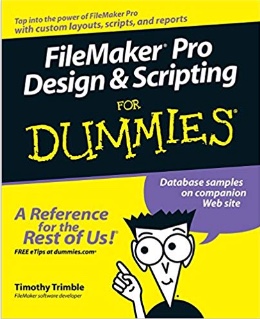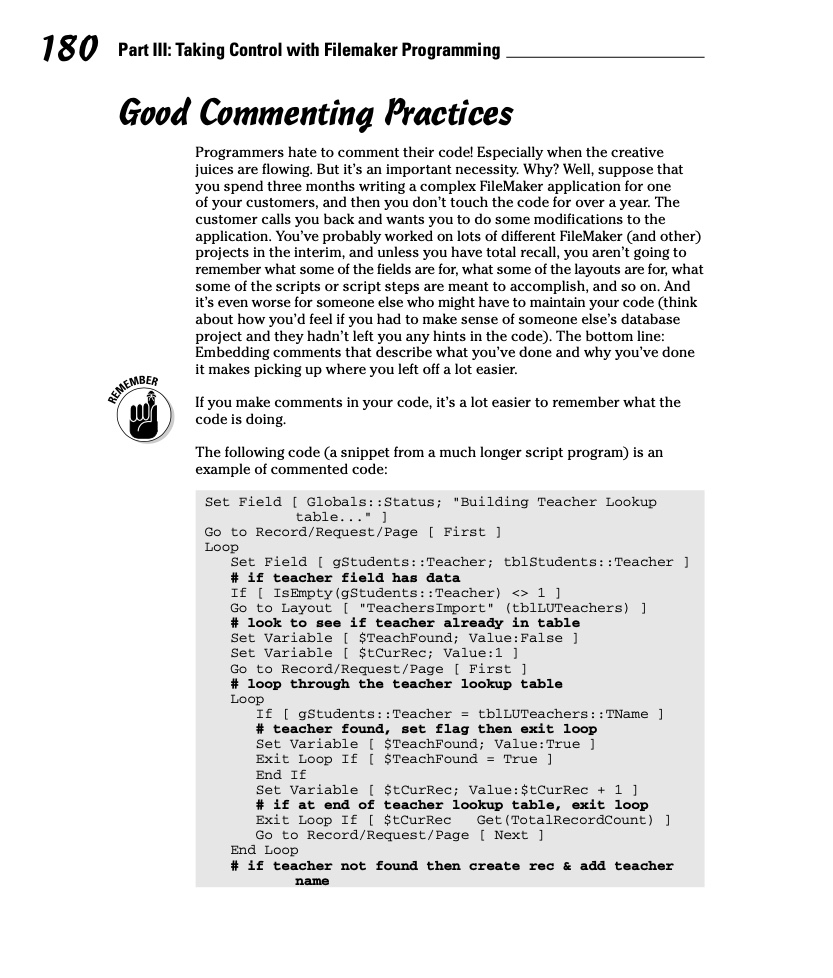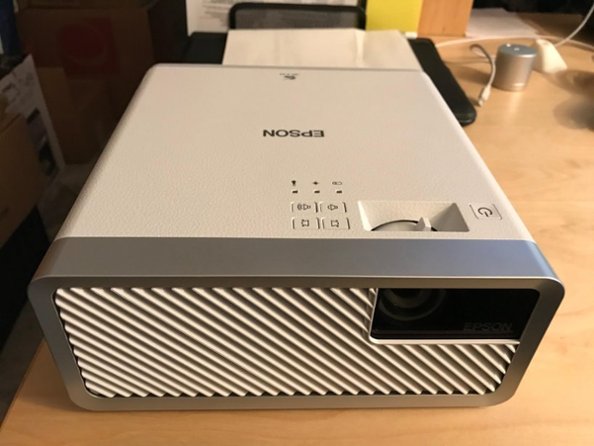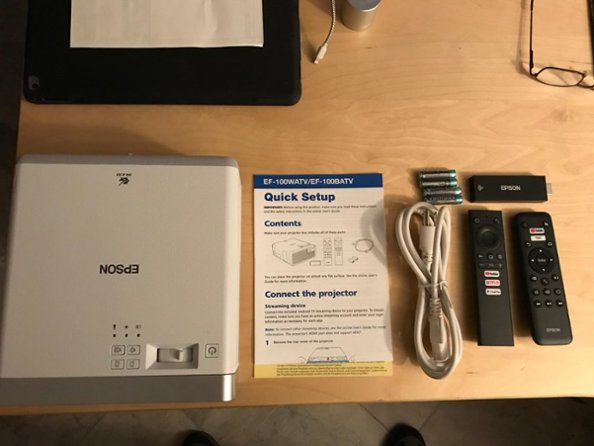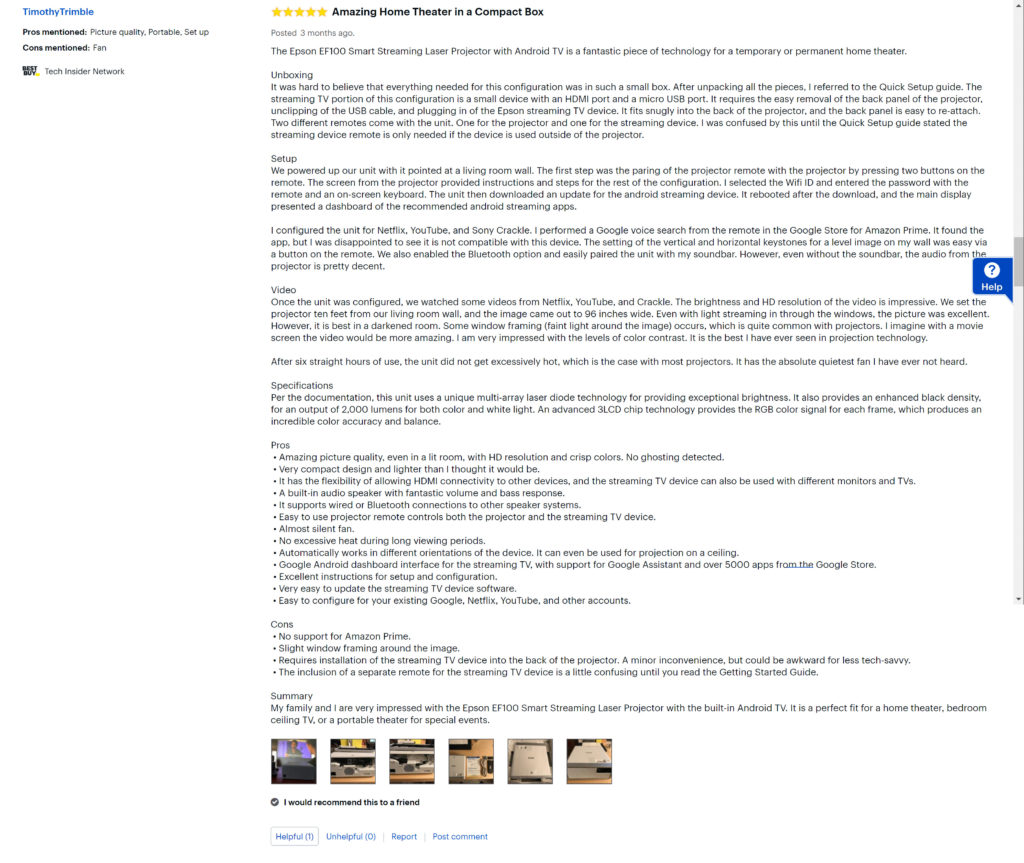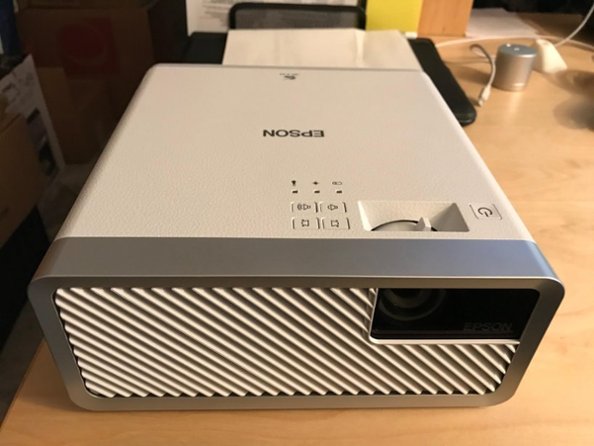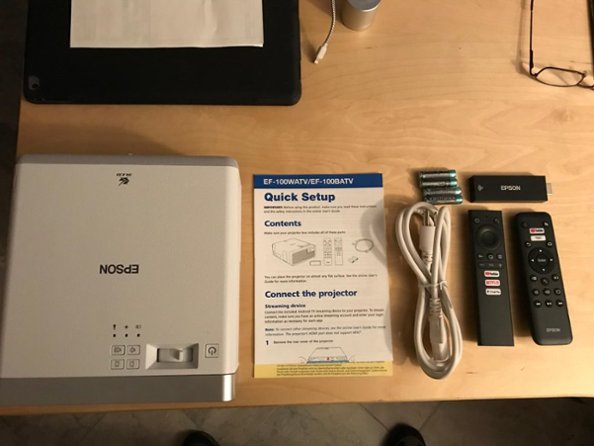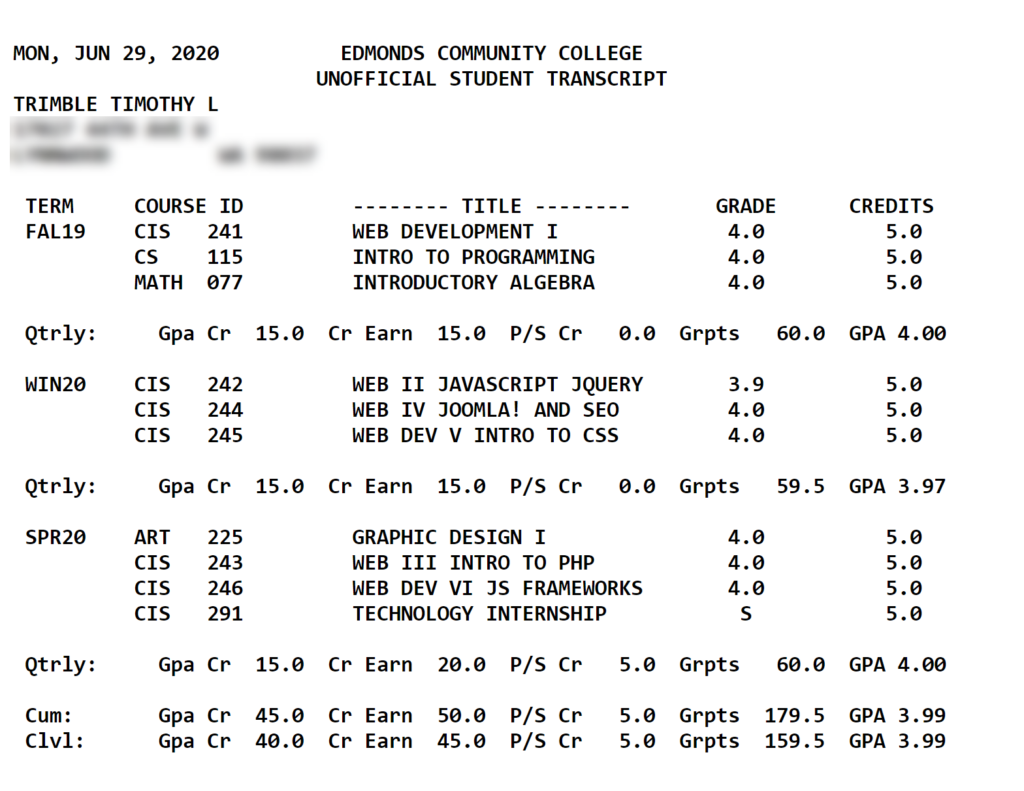
Woot! 3.99 GPA!
My wife calls me an overachiever and says I’m not happy if I’m not doing 80 with my hair on fire. Well, in many ways she’s right. I’ve always kept myself busy. I’ll be working on one thing and thinking about the next thing. And yes, I’ve been diagnosed with mild ADD. I call it a blessing. If I didn’t have the ability to focus I never would have accomplished as much as I have. The proof is in this transcript. I’m 62 and I managed to get a 3.99 GPA while getting my Web Application Developer Certificate. (Psssst! I blame the .01 loss on medical situation and the beginning of the Covid pandemic.)
I’m not trying to brag. Really! But, I am proud of this accomplishment. Especially in light of the challenging world situation right now. I also want to take this opportunity to give a big shout out to my wife. Not only has she put up with this “slightly” eccentric creative for over 41 years, but she still supports my crazy decisions and ideas. Okay, see?! I’m getting sidetracked.
What’s Next?
I mentioned this morning, “How can I be so busy and I don’t have a job?” Well, I have a very small webmaster contract with Edmonds College Teachers Union, on an as-needed basis. Now that I’m out of college I have a lot of goals and action plans on my plate. Such as:
- Get myself up to speed on React and Angular. I plan on doing this via the LinkedIn Learning site. And I’ll be applying what I learn to my next big website project – CEPAR.
- Redo my resume and make it available here. I updated it last week with my education and new skills. But, it’s still in the bland old MS Word format. I really need to spice it up to get attention. I’m going to put these new graphic arts skills to good use.
- Start blogging about CEPAR. I’ve been working on this idea for several years. Based on the training I have received as a first-aid responder and disaster planning, I am building a site for Critical Event Planning and Recovery.
- Write the Business Plan for CEPAR. Not only do I want to build the site and the technology to drive it, but I also want to create a plan for implementation and feasibility. I need to show a projected ROI to demonstrate that the effort is worth the time.
- Continue to design CEPAR. I have the Business Statement and Goals. I have designed the Business Graphics. I have mapped out the website structure and features. Now I need to design the database and start coding the UI.
- Oh, and look for work! School is done. Government support for the school is done. I’ll be pinging the freelancing sites (Upwork, Fiverr, LinkedIn, etc.) for projects and contracts.
- Prepare my Onschool.com course. I have applied to be a teacher at Onschool.com and my first course will be on creative writing. It is already outlined. I just need to run through it and then schedule the course.
- Wear my Creative Writer hat! I’m halfway through writing Air Storm. It has suffered during my college courses and I really need to dive back into it. My fans are chomping at the bit, and I really want to get it into print before the end of this year.
How to Get It All Done?
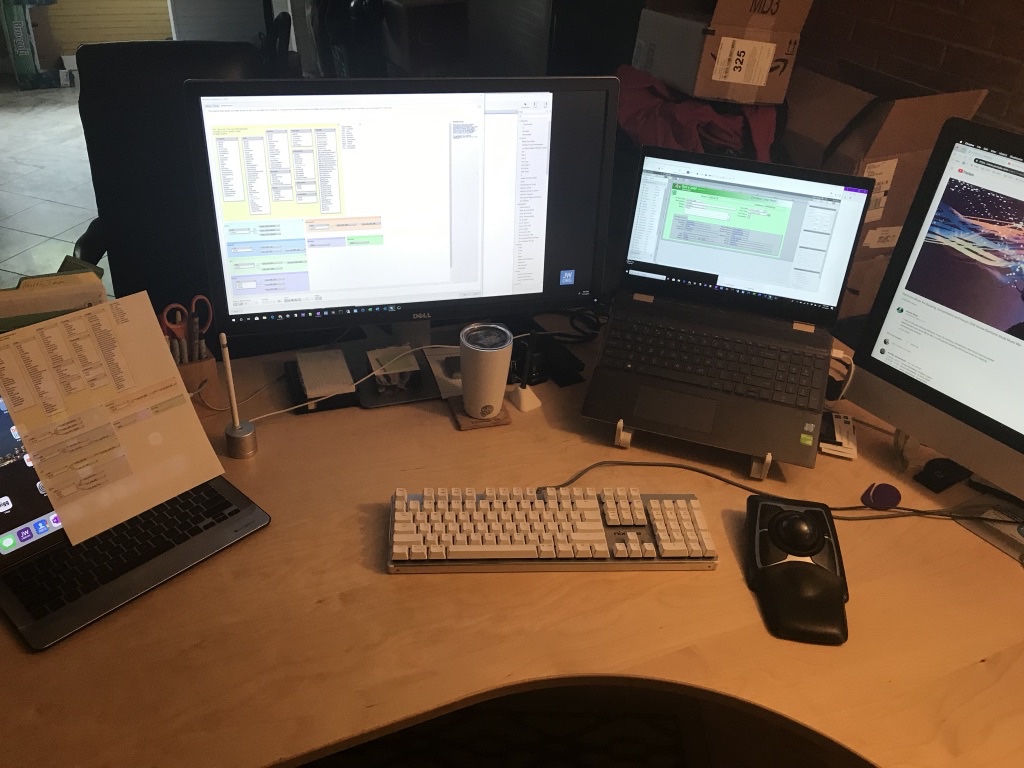
If you have hung around me enough, you know I’m pretty good at scheduling my time and focusing my attention on my goals. I try to spend most of my time in my Circle of Influence. I don’t play a lot of games and I don’t watch any sports. I map out my day and tasks in Microsoft’s OneNote and I schedule which days I’m a geek, which days I’m an author, and which days I’m the handyman. (Yes, dear, I’ll take care of it.) Thank you, Stephen Covey, for showing me the way!
Cry havoc and send out the dogs of technology! I’m diving in!